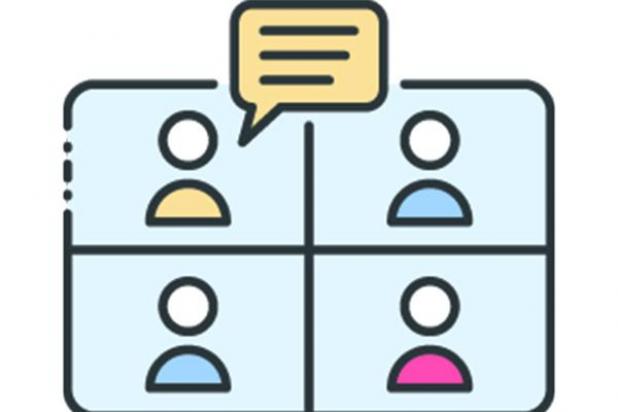
Lights, camera, action!
There’s nothing quite like baking cookies with Mom, sitting on the couch watching football with Dad, opening presents with cousins or giving grandkids a big squeeze. But when it’s not possible to do those things together, the next best thing might just be video calls.
Many families and friends across the country are embracing this tech craze in 2020 — a year when normal gatherings aren’t taking place due to the worldwide pandemic.
Those with cameras on smartphones, tablets, laptops or computers all have access to video calls. The chats can be intimate one-on-one conversations, a small group of people catching up or dozens of participants all tuned in at the same time.
Video calls are great for personal use, especially around the holidays, but they’ve also become the go-to platform for businesspeople who are needing to meet while working remotely.
Just as video calls have risen in popularity, so have the number of choices people are bombarded with when trying to choose a platform. Which one is best for you? Which one will pair best with the devices and programs you’re already using? Which one will be easiest for your family and friends to use with you?
Maybe it’s a traditional platform, like Skype or Zoom. Maybe it’s offered through social media, like Messenger Rooms or WhatsApp. Maybe it’s something you’re already using on your smartphones, like Apple FaceTime or Google Duo. Or maybe it’s something you’ve tried at your workplace, like Google Meet or Microsoft Teams.
Use the following descriptions as a starting point when you’re making a decision. Then go online to research your top choices. Each one has different pros and cons as well as technology requirements for your devices.
Just remember that each platform offers a free version, and some have even offered more options at no cost during the pandemic.
People may be physically distanced, but with the technology at our fingertips in 2020, there’s no reason for them to be socially alone.
Apple FaceTime
Those who have Apple devices — iPhone, iPad, iPod touch or Mac — can easily use Apple FaceTime for a video chat, but there’s one catch. The people on the other side of the call must also have a supported Apple device.
There are multiple ways to start a FaceTime call, including using the FaceTime app, contacts, messages or Siri.
On certain devices, Apple also offers Group FaceTime, allowing up to 32 people to use the video chat simultaneously. Users with newer devices can even overlay filters or Animoji or Memoji characters to add a fun element to the conversation.
Since it just uses an internet connection, FaceTime is good for international calls or if you have a weak cell signal.
Google Duo
Google Duo is a free and simple video calling app that can be used on a variety of devices. This platform places calls to your contacts via phone numbers or email addresses.
With a Google account, you can make one-to-one calls or set up groups of up to 32 participants and simply tap the group name to easily start a group video call.
The new family mode lets users doodle on video calls or surprise loved ones with fun masks and effects. It also helps avoid accidental hang-ups and mutes by hiding those buttons while playing together.
Duo can be set up so that the call automatically picks up on the other end, perfect for users who aren’t able to push buttons or answer a phone.
Google Meet
Anyone with a Google account can create unlimited online meetings with up to 100 participants for up to 60 minutes per meeting with the sophisticated Google Meet.
You might already have a Google account if you use Gmail, Google Photos or YouTube. Or you can sign up for a Google account for free.
While there’s an app for mobile devices, those on a computer won’t have to download any special software. Participants can also call in from a phone. Links can simply be sent to anyone you want to join the meeting, and the link can be reused.
Google Meet also allows participants to share their screens, which comes in handy for presentations or collaborations.
Messenger Rooms
If you’re on social media, there might be a way for you to utilize a platform you’re already familiar with. For instance, video calls are available through Facebook’s Messenger Rooms.
You and up to 49 others can join this free group video chat. Creating and sharing a room is as easy as sending a link, and Facebook accounts aren’t required if you’re joining an open room with a link.
Facebook’s augmented reality filters, mood lighting, themed events and 360-degree backgrounds are all available during the chat. There’s no time limit either in this less formal video call option.
Using Messenger, friends and family can also get together to watch movies, music videos and TV shows.
Microsoft Teams
The free version of Microsoft Teams allows participants to assign tasks, share screens, draw or sketch on a digital whiteboard, share locations, access and co-author files, and store up to 10 gigabytes of shared documents in the cloud.
To support users during COVID-19, Microsoft Teams has extended the 60-minute time limit to 24 hours and has extended the 100-participant limit to 300 for a limited time.
The background for your video call can be customized, and a new feature allows participants to digitally sit in a shared background.
You’ll need to create a Microsoft account if you don’t already have one, but you don’t need a Microsoft 365 subscription.
Skype
For years, many people have recognized Skype as the go-to video conferencing platform. It boasts that video calls with friends and family can be created with one click with no sign-ups and no downloads required.
Skype calls include up to 100 participants, screen sharing, the ability to record special moments, live subtitles, location sharing, background effects and file sharing.
One cool Skype feature is the voice translator that can currently translate conversations from 60 languages into 11 languages in real time in one-on-one calls.
The free version should be good enough for family and friends, but there are options you can pay for, such as making calls to landlines.
WhatsApp is a popular messaging app for people with family and friends in other countries, but did you know it supports video calls as well?
WhatsApp voice and video calls use your phone’s internet connection, instead of your cell plan’s voice minutes, so users don’t have to worry about expensive calling charges. If you aren’t using WiFi, however, WhatsApp will be consuming data from the phone’s data plan.
Up to eight people can be on a call at once, and users can utilize either the front-facing camera or the rear camera.
WhatsApp video calls can also be used on Portal devices, which use a smart camera to automatically pan, zoom or widen to keep up with the action in a room.
Zoom
Zoom has exploded in popularity during the COVID-19 pandemic. This video conferencing platform has a free option, which includes meetings for up to 100 participants for a maximum of 40 minutes.
If you want to be the host of a Zoom meeting and send invites to others, you’ll need a Zoom account. Once participants accept an invite, they’ll be prompted to download and install Zoom.
Zoom works with virtually all devices and offers screen sharing, recording capabilities, scheduling meetings in advance and virtual backgrounds.
Zoom has had some security issues with uninvited guests crashing calls, but most of those problems have been resolved.
